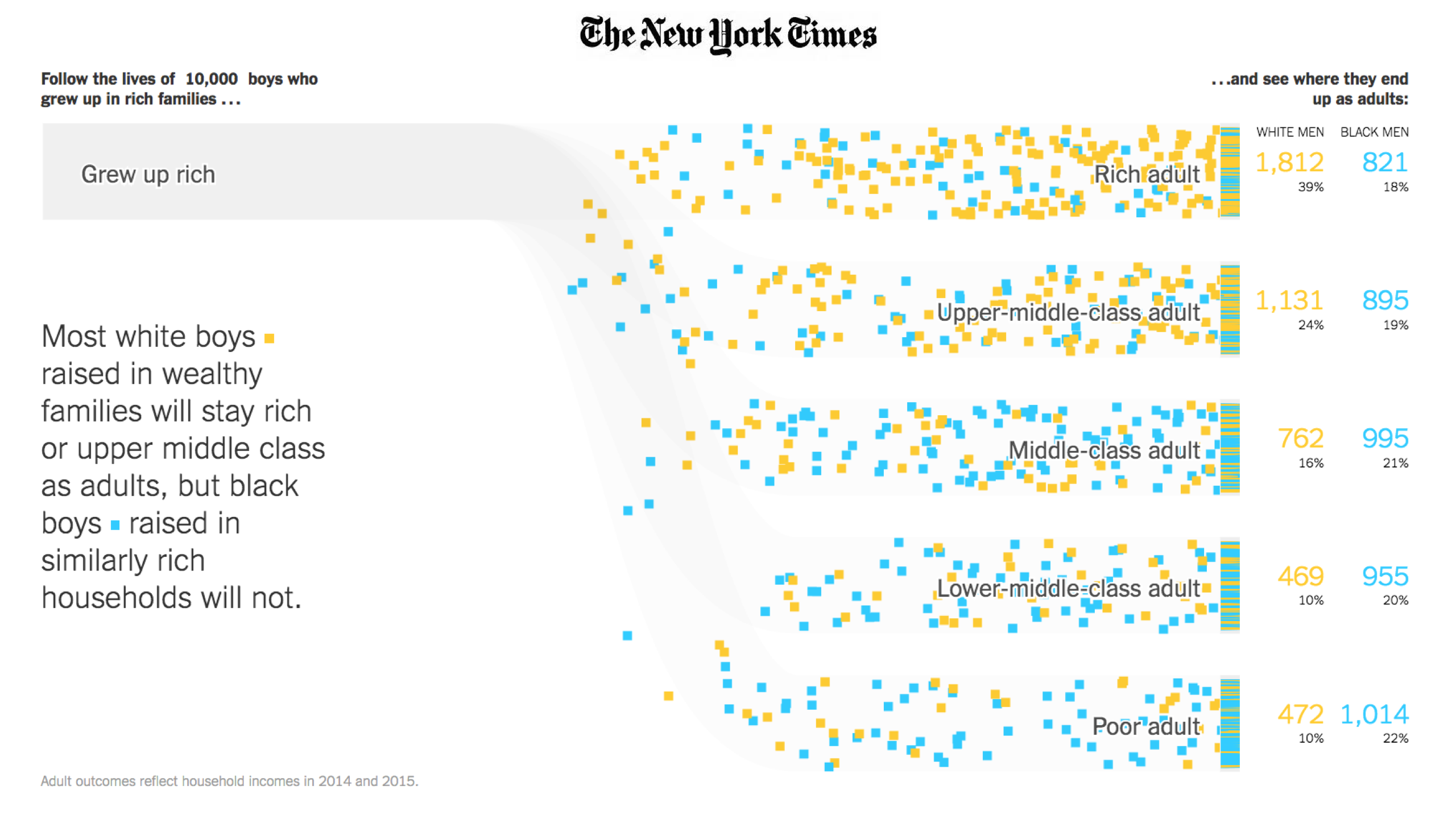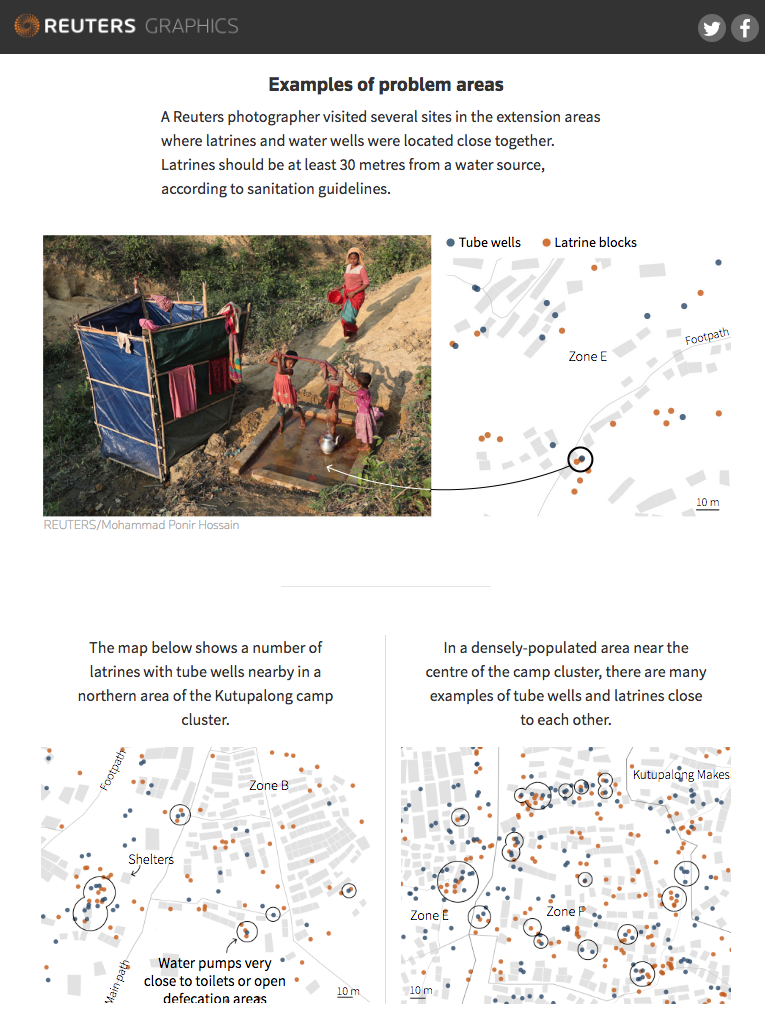Currently, we create about 2.5 quintillion bytes of data every single day. It is estimated that by 2020 1.7MB of data will be created every single second for every person on the planet. Private companies, governments, think tanks and NGOs publish ever-bigger datasets within ever-shorter intervals. To ensure that the general public does not become distanced from societal issues and science, it is paramount that it understands the data and can interact with it. Visualising data, through infographics, charts or explanatory videos is an effective way to make data accessible and explain complex issues. Visualisation enhances stories as it allows the reader to easily verify and understand arguments made.
Compelling graphs can also help to increase engagement on social media and drive traffic to the corresponding articles. Research has shown, that humans are wired to process their environment visually. Generally, pictures are the best medium for the human brain to absorb information, which makes visual content an incredibly effective medium.
At Science in the Newsroom we’ve identified some of the most efficient and accessible tools that journalists and design teams can use to effectively communicate difficult concepts to their readers, increase engagement on social media and drive traffic to their articles.